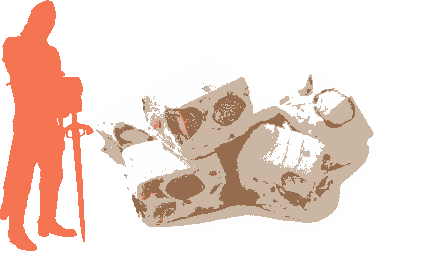Hi guys I think there no better thing to happen for the Google Pixel owners than this today, because Chain Fire has officially announced the root for the all new Google Pixel’s running on the latest Android 7.1 Nougat firmware. So using the CF Auto Root method you can root both the Google devices, the Google Pixel and Pixel XL.
So how can we do this, don’t worry we have come up with a complete tutorial to root your favourites droid in few easy steps.
Steps to root Google Pixel & Pixel XL On Android 7.1 Nougat using CF Auto Root
Before starting with the steps please ensure that your bootloader is unlocked. Assuming that your bootloader is unlocked, lets start!
1. To start with first you need to enable the “Developer Options” by navigating to Settings -> About phone and tapping the build number 7 times.
2. Now you need to enable “OEM Unlocking” which can be done by navigating to Settings -> Developer Options -> OEM unlocking. Alternately you can try the below tutorial also.
3. Once OEM unlocking is enabled please enter your Google Pixel into “bootloader mode”. For that kindly switch off your phone first and press and hold “Volume Down” + “Power” buttons for a few seconds and you will be entered into the bootloader mode. You can use the Volume Up, Down button to navigate and Power buttons to select an option in the bootloader mode.
4. Now run “fastboot flashing unlock” and follow the on-screen instruction. Please not that this process will wipe your device data.
5. Once done download the correct file from the below given links and extract it to your PC desktop.
Downloads To Root Google Pixel
Downloads To Root Google Pixel XL
6. Now please enter your phone into “bootloader mode” again if you are not there already and run the “fastboot boot boot-to-root.img” file which you have downloaded earlier.
After 2 restarts your Google Pixel/Pixel XL will be rooted successfully.
Normal queries for this tutorial
1. How to root Google Pixel running on Android 7.1 Nougat using CF Auto Root method?
2. How to root Google Pixel XL running on Android 7.1 Nougat using CF Auto Root method?
If you have faced any issues while rooting your Google Pixel or Pixel XL running on Android 7.1 Nougat, please don’t hesitate, feel free to post it in the comment section below, don’t worry I will help you as fast I can.
If “How To Root Google Pixel And Pixel XL On Android 7.1 Nougat Using CF-Auto-Root Method?” tutorial really helped you, please give a like/share on social networking websites by using the below given buttons.